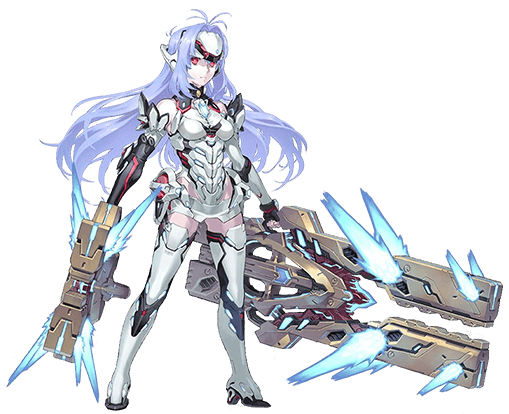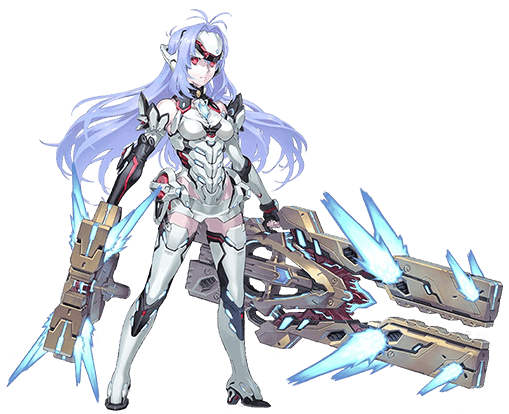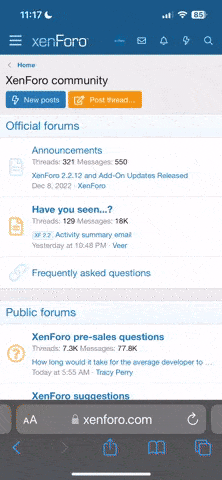2023; Finally, after 2 years of work, it is complete. -But still being updated.
There's a Japanese version of the mod now!
今は日本語版のMODがある!
This is a mod for Xenogears using Retroarch's Beetle PSX HW core real-time texture replacement feature.
!! It requires the Vulkan driver, so make sure your graphics card supports that.
It replaces every single character dialogue portrait, menu portrait, & (almost) every battle portrait with their artwork equivalents, each cleaned up by hand or recreated by hand where there is no artwork equivalent, as well as crisp recreated UI while keeping it as close to the original game as possible. Some UI text isn't as exact as it could be yet; the mod is a work in progress.If there is anything you don't like about it, like certain aspects of the UI, you can locate & delete that file from the folder. Everything is optional.
(if you have any questions as to what's what send me a dm either on either Twitter or Tumblr- I'm more likely to see it there the quickest.)
There are default & alternate (alt) versions of portraits.
Some characters have portraits edited from their original artwork to match their in-game sprite versions (all that apply are their defaults). They also have original Perfect Works versions of their art portrait (alts) that are un*edit*ed and only cleaned up official art. (having sprite versions set as their defaults was majority voted on)
There are also non-canon alt portraits (for fun) for various characters.
Details on how to go about changing between default portraits and alt portraits can be found in one of the .txt instruction files.
!! If you're downloading this for your first time playing through the game and don't want to be spoiled be aware that a single glance through the folder or alternate portraits folders will quickly spoil you. There is one portrait in particular that will stand out, whether or not you're familiar with the characters.
(Spoiler free screenshots below download info and UI changes. Spoiler tagged screenshots in the next post going into more detail.)
Download: English 1.4 // 日本語 1.4
With any new updates, unless stated otherwise, simply DL and replace/overwrite the old main folder.
I recommend reading the instructions txt files I included in the DL.
This includes information such as how to set up .cue and .m3u files, swapping discs, renaming the texture folder, Retroarch settings and Beetle PSX HW Core settings to get the mod working, settings suggestions for making a cleaner looking and faster playing XG (YMMV), and settings to fix certain emulation issues Ive come across (freezing on fast-forward, crackling audio during 3D/effects-heavy cutscenes/gameplay, blank screen during Rico flashback, etc).
Being a real-time texture replacer, it should work with any English version of XG, both base-game and modded/patched. Any fan-translated patch using the US version as a base should also display correctly.
There's a separate version for the Japanese version of the game. It may need some editing still with other characters' UI ("Ether"/"Spells"/"Arcane"/etc) but for the most part its good to go in terms of battle UI. Let me know if you find any errors.
(I've been using this mod with the "Perfect Works Build" mod. Highly recommended!)
(Note!!: If you use the PWB mod, don't apply its "readjusted portraits" patch when patching your rom, as that patch interferes with this mod's portraits texture replacing.)
(It works on Steam Deck... but don't ask me for details in setting that up in particular, I don't own one
Changes made to the UI:
Menu UI:
- selection triangle, Walk/Gear icons
- menu portraits
- ▲ ■ ● ✖ button DeathBlow menu icons
- ABXY button DeathBlow menu icon- alternate textures
Battle UI and on-foot specific battle UI:
- Circular battle palette & tags behind text
- Battle palette text, "Combo", "Return", "Enter", "Miss", "EP", & HP/DMG/heal/AP numbers
- HP/AP bars
- "Time", "fuel", "total damage", AP numbers, "1/2/3 point(s)", "cancel end"
- battle portraits
- ▲ ■ ● ✖ button DeathBlow icons
- ABXY button Deathblow icons- alternate textures
- Bottom screen mid-DeathBlow ▲ ■ ✖ icons (unfortunately, there's no way to change the other mid-DB quadruple-button icons that I'm aware of)
- Combo 1-7 & Accept icons
In-Gear specific battle UI:
- "fuel" & fuel numbers
- "Fuel" (when using boost)
- fuel bars (top and left)
- All Gear status menus' green text/numbers
- Attack level numbers & ∞
- Gear menu backgrounds
- Gear "power shut down", "camera damaged", "out of fuel", etc, statuses
- background UI elements, runes, triple red triangles, Gear lock-on UI (unfortunately, there's no way to change the circular target part of this UI that I'm aware of)
Misc UI changes:
- Red/grey spheres (in the menu and loading screen)
- All instances of selection diamonds, both horizontal & vertical
- Load/save screen "CARD 1"/"2" text, memory card icon, load/save bar/text
- Disc 1 & 2 maps (with alt color versions; makes the enterable area indicators harder to see though)
- NESW compass letters (unfortunately, there's no way to change the circular compass texture that I'm aware of)
Before & after screenshots (and alt buttons/maps):
Japanese-version-specific UI // 日本語版UI:
Portrait examples:
Attachments
Last edited: